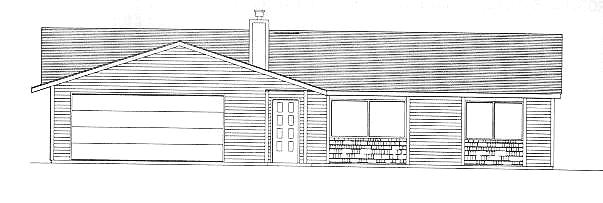
Quick Setup Wizard
Consider each of the following objects indicated below. Assume you are assigned the task of drawing each of the indicated views.
Start AutoCAD 2000 LT and create an empty drawing using the correct Units and Drawing Area settings.
You do not have to draw anything. Simply proceed through the Quick Setup wizard by entering appropriate Units (Decimal, Engineering, Architectural, Fractional, or Scientific) and Drawing Area settings and then save and close your files.
setup1
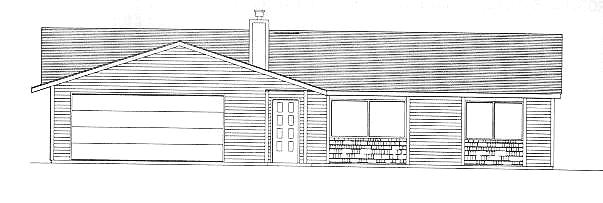
Length of House: |
56' 6" |
Height of House: |
18' 8" |
setup2
| Description | A | B | C | D | E |
| Hook | 4.90 | 3.20 | .90 | 1.06 | .84 |
Save each drawing within your Unit2 folder as "setup1" and "setup2" respectively.
Note: Regarding the Grid
You may find that when setting up some drawings using the Quick Setup Wizard that the grid does not display even when you have the grid turned on. When this occurs, you will likely see the message "Grid too dense to display". These settings are discussed in greater detail within later sections of this unit. Nevertheless, I will briefly show you how to correct this problem here if you wish your grid to display in the above activities.
Again the steps just described need not be done for the activities at the top of this page. Drafting Settings are discussed in greater detail in later sections.