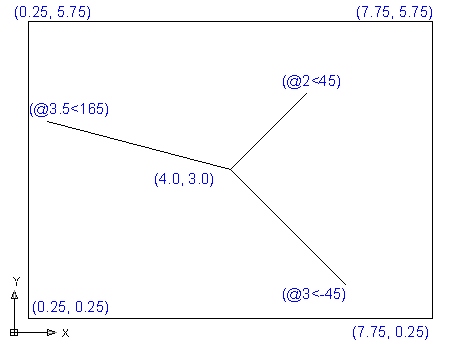
Coordinate System
This activity will provide you with the opportunity to practice using Cartesian and polar coordinates to draw lines. You will be required to produce 1 drawing file.
Start AutoCAD 2000 LT and create a new file with the indicated drafting settings.
Steps:
Only draw the lines. Omit any of the text indicated in blue. The origin is indicated with the UCS symbol. Set your grid and snap settings to values that are comfortable for you.
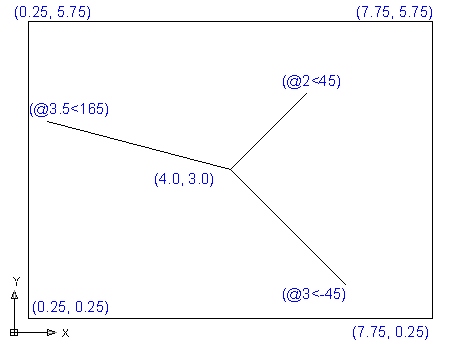
Save as "coord" inside your Unit2 folder.